How to Update Your Social Media Profile in 10 Steps
Why updating your profile on social media is a good idea
When’s the last time you updated your social media profile? My comprehensive guide to update your profiles on social media walks you through each step.
Why is it important to update your profiles on social media? Communication is a two-way street. When we take time to think through how we’re communicating it helps the people who’d like to connect. This is especially true on social media.
I’m Jennifer van Alstyne (@HigherEdPR). Welcome to The Social Academic blog. Since taking my profiles public on social media, I’ve updated my them well over a dozen times. Most changes are small: a couple words here or there. Changing my notification settings.
1-2 times a year, I like to do a full review of my social media profiles to make sure I’m still
- sharing the info I want
- not sharing things I don’t
- comfortable with my privacy settings
- OK with my notification settings
Here’s my 10-step process for updating your social media profiles:
1. Does your profile photo look like you?
A friendly profile photo is best for social media. Does your profile photo look like you now? It may be time to update your profile photo.
Selfies, photos that you take of yourself, work well. You don’t need a professional photo. Use your phone camera with a timer. You can prop it up against books (free). Or, get a tripod ($20-50). I’ve used both these methods, prefer my ring light tripod.
Taking a selfie? Think about something that makes you happy. I like to pretend my best friend is behind the camera and they just told me something funny.
I love this guest post on From PhD to Life about how to take a professional headshot on your phone for $0 at home.
Many people feel more comfortable working with a professional photographer. Here’s a pro tip for when you call to schedule your appointment. If you ask for a headshot you’re likely to get photos that are meant for an ID. Some photographers call the type of photos you want branding photos, or a brand photo shoot.
What does a friendly photo look like? I recommend you
- Smile
- Focus on your face
2. Has your name or title changed?
Do you need to change your name? You may find your name needs to be changed on social media whether you’ve
- completed your doctorate
- gotten married / divorced
- changed your name legally
- started using a different name
What’s the difference between a name and a username on social media? A name on social media is the display name you choose. Mine is “The Academic Designer.” Your username, sometimes known as your handle, is more like the name of your profile. It appears right after the @ symbol people might use to tag you. And, it’s the end-tail of the URL associated with your profile. My username is “HigherEdPR” so on social media people can
- tag me in posts and photos with @HigherEdPR
- find my profiles with /HigherEdPR (i.e. https://twitter.com/HigherEdPR)
Your name will probably be your full name (i.e. “Jennifer van Alstyne” as I use on my personal profiles). Some people choose to include their titles (i.e. “Full Name, PhD” or “Dr. Full Name”). Choose what feels right to you.
Twitter is one platform I notice people changing their name more often (display name). Some professors include more of a note in their display name, or reference their specialty. I find this is difficult to read on mobile phones (how most people use Twitter) so I don’t recommend it.
On Facebook, you can change your name once every 60 days. There are more regulations for how you can name yourself on Facebook than you may realize. Their terms require you use “the name [you] go by in everyday life.”
It’s easy to change your name on Instagram, but username changes may need to go through a review process.
LinkedIn allows you to change how your name is displayed on your profile. It’s privacy settings allow you to choose if you want people to see your last name. Since most people will search for you by name, don’t mess with that setting. You want to show up in search results on LinkedIn.
I don’t recommend changing your name often on social media. Sometimes it’s needed, and that’s OK.
Bookmark this page so you can come back for your next profile update!
3. Rewrite your bio or About section
If you haven’t updated your bio in a couple years, it’s definitely time for an update. A bio is a living document. And on social media, your bio is a call to action. By that I mean that the people visiting your profile need your bio to
- understand a bit about you
- know if you might be a good person to follow
- get in touch if it makes sense for them
Bio writing for social media is difficult because social media platforms allow for different amounts of text:
- Twitter: 160 characters
- Facebook: 255 characters
- Instagram: 150 characters
- LinkedIn: 2,000 characters for you About section, 120 characters for your headline
With so little space, even the difference of 10 characters in your Twitter and Instagram bios can be significant.
Be introspective about who you’d like to connect with on social media. Write bios for each platform that are approachable for the people you’d like to reach.
Subscribe to The Social Academic blog.
The form above subscribes you to new posts published on The Social Academic blog.
Want emails from Jennifer about building your online presence? Subscribe to her email list.
Looking for the podcast? Subscribe on Spotify.
Prefer to watch videos? Subscribe on YouTube.
4. How do you want people to contact you?
On social media, you have a few options for how you’d like people to contact you.
- Direct message (DM) you, a type of private or group chat
- Tag you in a post using your @Username
- Visit your website or another link
- Email you (if you include it in your bio or profile)
How are people contacting you now? Is that how you want them to contact you?
You have some control over this because it’s based on information you include on your profile. Think about what makes the most sense for you, and update your settings.
Notifications on social media are an indirect way people may be contacting you. Make reviewing your notification settings a part of your social media update.
Do you want to receive push notifications? I don’t.
Do you want to get emails to your inbox when someone likes your post? Not me.
Each social media platform has unique notification settings. You’ll want to do this from the
- Phone apps you use
- Phone settings
- Desktop site
I know it’s weird to check settings in 3 places, but I’ve noticed that on most platforms the options differ. For instance, my Android phone lets me have more nuanced control over which notifications I receive than the settings in say the Instagram app.
Getting too many notifications? I wrote about how important these settings are for your digital well-being.
5. Updating the details: Facebook and LinkedIn
Some social media profiles, like Facebook and LinkedIn, have more sections of your profile. When doing a full update, you want to review each section to see if you’re
- sharing the information you want
- not sharing info you don’t want
- missing info that’s new since your last update
If you’re on the job market (or plan to be), updating your LinkedIn profile is important. Here are my social media tips for jobseekers.
When you read through each section of your profile, focus on ease of reading. Write your profile for a general audience on social media, not people in your specialty (even if that’s who you’re mostly connected with).
Subscribe to The Social Academic blog.
The form above subscribes you to new posts published on The Social Academic blog.
Want emails from Jennifer about building your online presence? Subscribe to her email list.
Looking for the podcast? Subscribe on Spotify.
Prefer to watch videos? Subscribe on YouTube.
6. Colors and appearance
There are several ways to personalize the colors and appearance for your social media profiles.
The two most common ways are
- Profile photo
- Cover photo / graphic (my social media course teaches you how to choose or design your own!)
On Twitter, you can also change your display color on the desktop site. Visit Twitter.com > Sidebar menu: click ‘More’ > Click ‘Display’ > Choose your preferred color. Things you can customize in Twitter Display:
- Font size
- Color
- Background (light, dim, lights out)
7. Pinning a post or tweet
Did you know you can pin a tweet at the top of your profile? And on LinkedIn, you can share any social media post in the Featured Section of your profile?
This is a great way to share
- an introduction post
- contact information
- your new book/publication
If you aren’t taking advantage of this feature yet, try it out!
8. Check your privacy settings for your posts and profile
Are you comfortable with your privacy settings? How we feel about
- what we share
- how much we share
- who we share it with
is going to change over time. And that’s OK. It’s why I always include thinking about privacy when updating your profiles.
9. Do you want people to be able to message you directly?
Some social media platforms allow you to turn off direct messaging. Or, to limit who may send you a message (i.e. only people you follow, or who follow you).
On Instagram, messaging is called Instagram Direct. Recently, it’s been integrated with Facebook’s cross-platform Messenger. You do have some control over who can send you messages through Facebook Messenger. But you may need to link your accounts together to get access to this setting for both platforms.
Direct messages on Twitter can be great for networking. You do have control over who can message you.
I use direct messages more than I expected when I first joined social media. But they’re not right for everyone. If you find you forget to respond to DM’s it’s better to ask people to get in touch a different way.
10. Who do you want to follow on social media?
Think about your home feed. Are you seeing content that interests you? Are you finding conversations you want to join in?
If the answer is no, you may be following the wrong people on social media.
Who you follow on social media is important because it determines what you see in your home feed. The last step in updating your social media profiles is thinking through
- who you follow on social media
- if you want to keep following them
- if there are people you’d like to connect with you aren’t already
Download your PDF Guide
Good luck updating your profiles! I hope you get a lot out of this guide. I’m Jennifer van Alstyne – thanks for reading The Social Academic.
If you want 1-on-1 support with your social media strategy, or done-for-you set-up of your LinkedIn profile, let’s chat about working together.
Guides and Advice Articles Resources for Grad Students Social Media How To's
Jennifer van Alstyne View All →
Jennifer van Alstyne is a Peruvian-American poet and communications consultant. She founded The Academic Designer LLC to help professors build a strong online presence for their research, teaching, and leadership. Jennifer’s goal is to help people feel confident sharing their work with the world.
Jennifer’s personal website
https://jennifervanalstyne
The Academic Designer LLC
https://theacademicdesigner.com

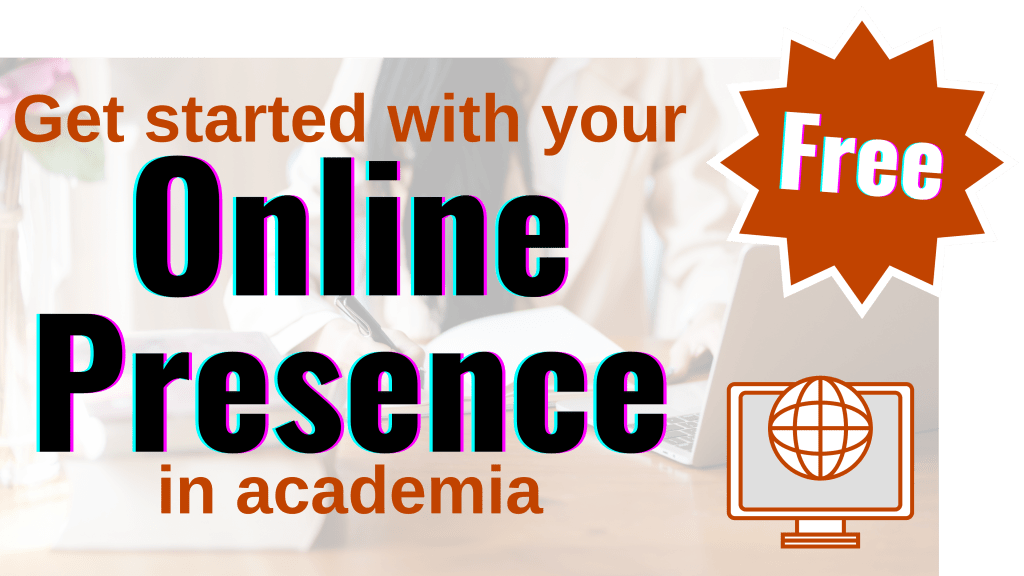
2 Comments Leave a comment ›