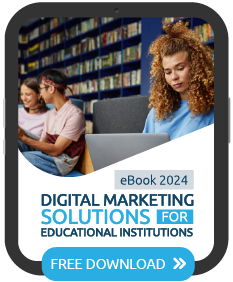You invest time, effort, and dollars in your digital marketing, but how do you know what’s working and what isn’t? With so many digital channels, most schools face fragmented data that can hold them back from determining which efforts produce the results they seek. And that stops them from making better marketing decisions that drive increased ROI.
Through conversion tracking and attribution in your marketing initiatives, your school can gain valuable insights that strengthen its decision-making abilities and lead to better marketing year after year. Here’s how you can avoid these issues and set up your analytics successfully!
What Is Conversion Tracking and Attribution in Marketing?
Conversion tracking and attribution are crucial in digital marketing analytics, both of which can elevate your school’s data collection efforts. Conversion tracking is a critical component in measuring the performance and ROI of your school’s marketing initiatives. It also allows your school to track how users interact with your marketing initiatives, giving you insight that can help you determine how effective your efforts are at driving enrollment and take action to improve your results.
Conversion tracking can be a way for your school to answer critical questions, including:
- Where do your leads and students come from?
- What is the impact or contribution of one digital channel vs another?
- What are your conversion rates by source?
Attribution, on the other hand, refers to how you assign values to user actions that generate a desired outcome. By setting up attribution, you can determine the impact of your marketing efforts and discover which channels are generating the most ROI.
Measuring Student Acquisition ROI in Your Diverse Recruitment Pipeline
Your school’s recruitment pipeline is likely complex, involving admissions campaigns, recruiters, social media, online ads, events, and so much more. This is where your lead database comes in to help you stay organized and track incoming leads. However, without setting up conversion tracking and attribution, your database will not be as effective, creating a missed opportunity for precise and insightful data.
Schools looking to get ahead with their analytics can get started by measuring their student acquisition ROI, which is based on these four elements:
- Analytics: understanding cross-domain web analytics
- Conversion: implementing conversion tracking across marketing activities and channels
- Attribution in marketing; understanding attribution options and models
- CRM technology: using a CRM, marketing automation, and a Student Information System
By integrating these four elements, you can begin tracking your prospects as they move along the enrollment journey and understanding how your marketing efforts shape their path.
Interested in getting personalized support with this process? Reach out to our team of analytics experts to effectively measure your student enrollment efforts and gain actionable insights!
Understanding Conversion Tracking in Google Search Ads for Lead Generation
Google Ads and landing pages can be an effective way to generate leads, making it essential for schools to set up conversion tracking when using them. By creating an ad that appears at the top of Google’s search engine results page (SERP), you can boost the visibility of your programs and motivate prospects to click on your website. The link prospects are redirected to would be the landing page, which features highly-relevant content about a specific program as well as a form that asks prospects to share their contact information:
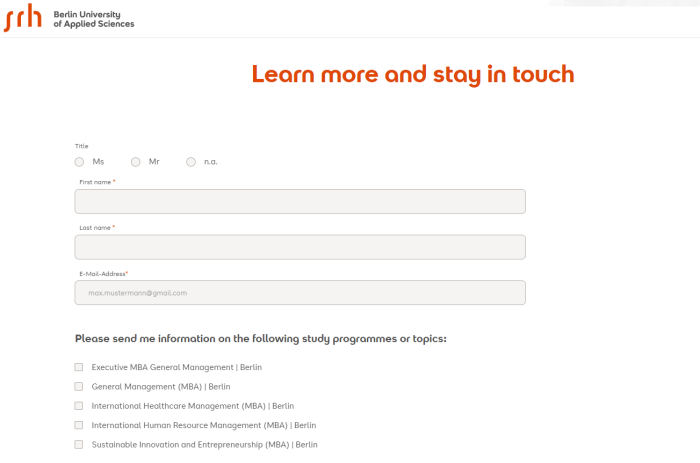
Source: Berlin University of Applied Sciences
Once you have created your Google ad and landing page, you can move to the next step and set up your conversion tracking. To get started, you’ll need to navigate to “Conversions” under the “Tools and Settings” menu of your campaigns, found here:
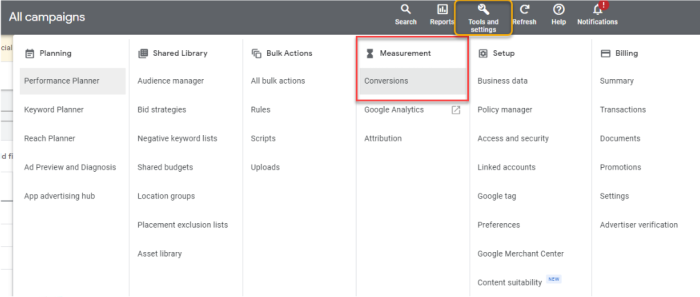
Then, you can start tracking conversions by selecting “Website” as the source and editing your settings, including your attribution in marketing model. Below is an example of what your settings may look like:
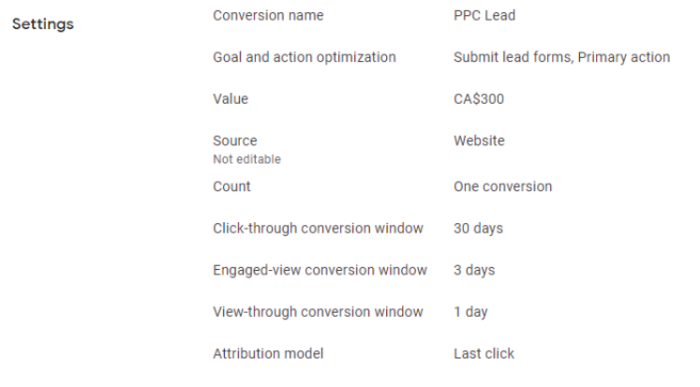
With that completed, you’ll be able to review your Google Ads results by viewing your campaigns and monitoring the respective conversion details:
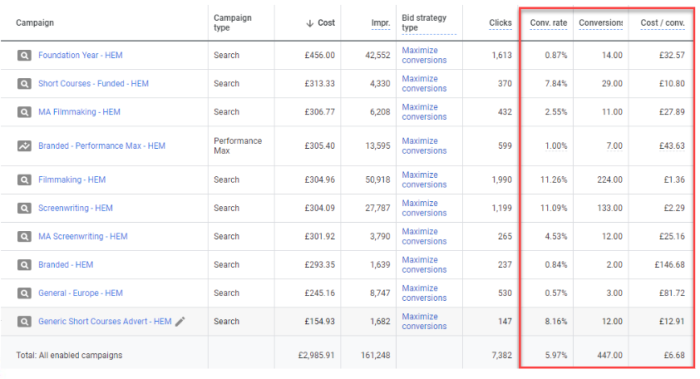
Here, schools can pay particular attention to the conversion rate, number of conversions, and cost per conversion to determine the ROI of their Google Ad campaigns.
Note: Recent changes in data privacy laws, along with Apple’s iOS 14 update, have impacted how data can be collected. Apple users must now permit apps to track their behavior, and they only do so 25% of the time. The EU ePrivacy Directive also requires advertisers to use cookies and trackers on their site only if EU visitors have given their explicit consent. The growing number of users relying on VPN services also impacts data collection. These factors make it more difficult for schools to track prospects outside certain platforms, like Facebook and Instagram.
An Overview of Conversion Tracking in Social Ads for Schools
Many schools may want to use social media to generate leads. In this case, there’s the option of creating a social ad that redirects users to a landing page or one that redirects them to a built-in form (called an instant form). Since tracking users outside of social media platforms is becoming more difficult, school advertisers may want to opt for the instant form, as seen below:
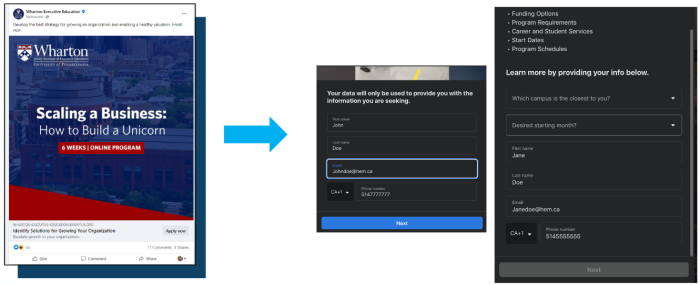
Instant Forms are a recent development by Facebook that allows advertisers to collect data from prospects directly on its platform. By using Instant Forms, advertisers no longer have to worry about sending prospects to an external website and losing data. This shifted how advertisers work with social media, moving away from website or landing page campaigns and closer to Instant Form campaigns. Instant forms are also available on Instagram, TikTok and LinkedIn.
Working with Instant Forms and Its Benefits
On Facebook, instant forms can appear in the Facebook Feed, Instant Articles, In-Stream Videos, Marketplace, Instagram Feed, and even Facebook and Instagram Stories and Reels. Simply clicking on the call-to-action (CTA) allows users to view a form and share their information.
To get started, you’ll need to select the Lead Generation Campaign objective on Facebook, choosing between Website Conversions (redirecting to a website or landing page) and an Instant Form. Once you select the Instant Form option, you’ll work to create a form that is native to the app you’re on. Here, you’ll be able to customize your questions and form fields, including ones that prompt prospects to share their nearest campus location, ideal program start date, and previous experience, along with their name, phone number, email, and address:
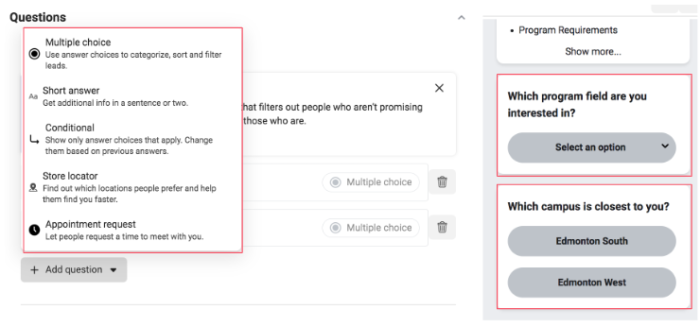
There are many benefits to working with Instant Forms. In addition to being able to customize the form fields and questions, your team can integrate them into your school’s existing CRM system. For instance, your custom questions and fields can be edited to reflect the program section of your CRM, automatically pulling up the data to make a perfect match. This can be particularly handy if your program name is a code. In that case, users would see the program’s name in the front end, but it would be linked to the code in your CRM in the back end.
Another benefit is being able to add custom tracking parameters to the back end of these forms:
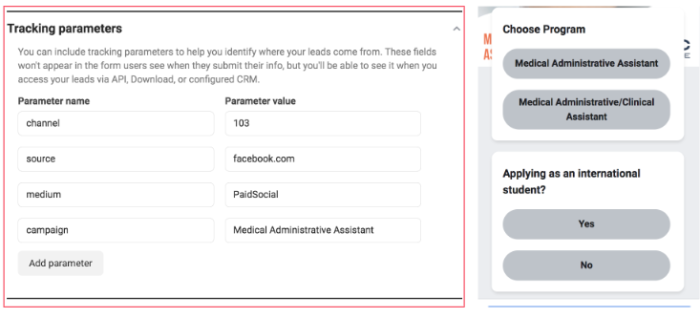
Doing so allows your school to learn more about incoming leads, identifying them as Facebook leads coming from an Instant Form. This way, all your leads can be properly labeled, allowing you to gather the information you need to convert them successfully. As an extra plus, these Instant Forms also allow you to send leads to your website for more information by allowing them to click “view website” at the very end of the form.
Now, instead of pushing users to visit a website and fill out its form, school advertisers can direct them to fill out a form and then visit the website. And this approach can deliver great results, especially when it comes to your ROI and ad spend:
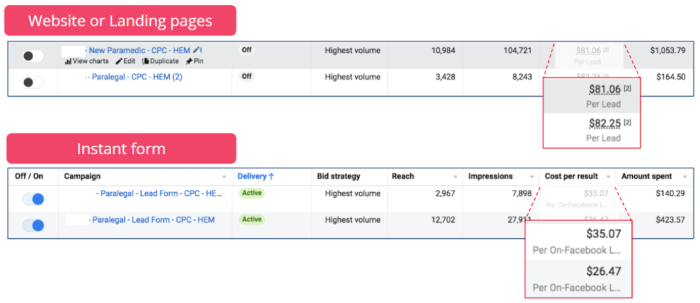
How Google Analytics Measures Your School’s KPIs
Oftentimes, a school’s main objective is to boost student enrollment. To accomplish this goal, schools will typically rely on CTAs (calls-to-action), motivating prospects to complete desired actions, such as filling out a form, submitting an application, or even contacting the school directly via email or phone. To monitor your performance, you’ll need to use Google Analytics.
There are various things for schools to track in Google Analytics, but keeping an eye on new inquiries and submitted applications is especially helpful for schools looking to improve their recruitment efforts. You can measure new inquiries by tracking each time a user fills out a “Contact Us” form on your school website. To track submitted applications, you can use Google Analytics to view how often users are redirected to a “Thank You” page on the application feature, which means they’ve successfully submitted a completed application.
Pro Tip: You can also use email marketing to send personalized emails to your leads. These emails can contain relevant CTAs, including those that direct users to web forms, which can also be tracked in Google Analytics.
Knowing Which Conversions to Track and How
To get the most out of your analytics, you’ll want to set up conversion tracking and attribution. Four types of actions can be tracked in Google Analytics 4 (GA4). These types of actions can be set up as “conversions”:
- URL Destination (“Thank You” page)
- Call-to-action Clicks
- “Mailto” or “Callto” Clicks
- File Downloads
You can set up these conversions by navigating to Conversion Events in your GA4 account and creating a new event, as shown below:
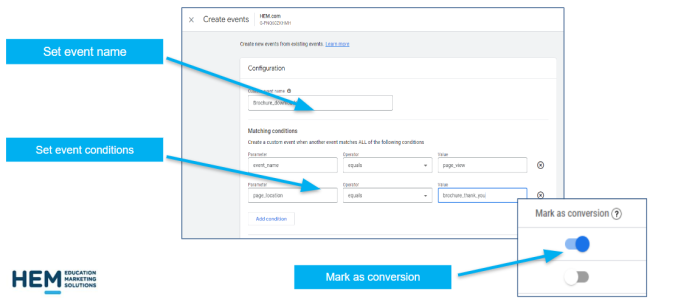
Once you’ve activated these conversions, you’ll be ready to move on to setting up attribution in marketing. One thing to remember, though, is that website CTAs also count as conversion events in this stage. You can view them here:
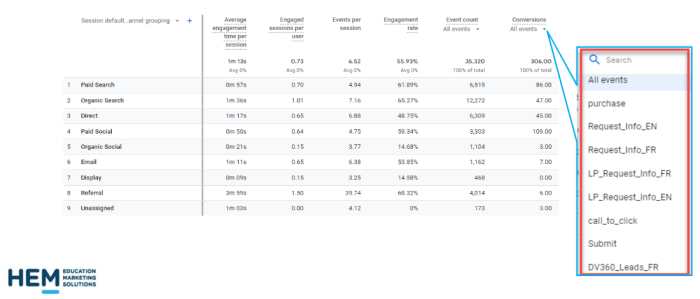
Exploring the Different Types of Attribution Models in GA4
Attribution in marketing is about identifying the user actions that generate the desired outcome and assigning value to these events. It can be a bit tricky to grasp at first, so it’s best to break it down into three key categories:
- Cross-channel rules-based models
- Ads-preferred last-click
- Data-driven attribution
According to Google, there are five attribution models to explore within the cross-channel rules-based category:
- Cross-channel Last Click: Assigns 100% of the conversion value to the last channel users clicked through before converting, ignoring direct traffic. Example:
- Display > Social > Paid Search > Email = 100% to Email
- Display > Social > Paid Search > Direct = 100% to Paid Search
- Cross-channel First Click: Assigns all credit for the conversion to the first channel that a user clicked before converting.
- Cross-channel Linear: Distributes the credit for the conversion evenly across all channels a user clicked on before converting.
- Cross-channel Position-based: Attributes 40% of the credit for the conversion to the first and last interaction, while the remaining 20% is distributed equally to the middle interactions.
- Cross-channel Time Decay: Assigns more credit to touchpoints that happened closer in time to the conversion, with credit being distributed via a 7-day half-life. This means a click occurring eight days before the conversion receives half as much credit as a click occurring a day before the conversion.
The other two attribution models can be explained as follows:
- Ads-preferred last-click: Assigns 100% of the conversion value to the last Google Ads channel that a user clicked on before converting. If a Google Ads click doesn’t exist on the path, then the attribution shifts to a cross-channel last-click model. Example:
- Display > Social > Paid Search > Organic Search → 100% to Paid Search
- Display > Social > Email > Direct → 100% to Email (based on last non-direct click)
- Data-driven attribution: Distributes credit for the conversion based on data for each conversion event. Unlike other models, this one uses your account’s data to calculate the actual contribution of each click’s interaction.
Choosing which one to use depends on your school’s needs. In an interview on attribution, Alexander Nachaj, HEM’s Director of Paid Ads and Analytics, explains, “Different attribution works well for different situations. Last Click gives an immediate and clear indication of lead generation campaign performance. A Data-Driven model could be very useful for broader awareness campaigns, where it is necessary to understand the efficacy of various channels in contributing to the final conversion action.”
HEM heavily relies on the Last Click marketing attribution model to track conversions for various schools because this model is best suited for lead generation campaigns. This way, schools can make a more direct connection between a campaign’s performance and conversion data. That said, context is key in helping you choose which attribution to go with. Having a solid understanding of what makes each unique can help guide your decision-making process.
Understanding Attribution in Marketing through Conversion Paths and Touchpoints
Looking at conversion paths can help schools better understand how leads went through their enrollment journey, offering valuable insights, especially when monitoring conversions, such as days to conversion and touchpoints to conversion. You can see these insights in the data table, which is one part of the Conversion Paths report:
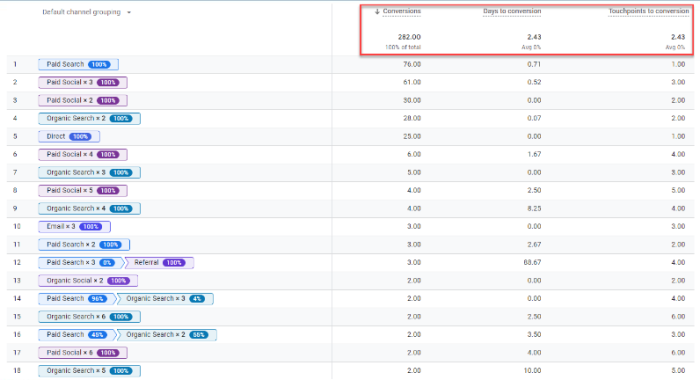
This table is visible in “Conversion Paths” under the Attribution menu, which also shows you the conversion credit distribution score for each touchpoint—the number in the bubble on the left-hand side. The information is automatically broken out by the default channel group dimension. However, you can use the settings to view data by Source, Medium, or Campaign dimension instead.
The other part of the Conversion Paths report is the data visualization. At the top, you can monitor how much conversion credit each segment of the conversion path receives based on your attribution model. These segments are defined by Google as the following:
- Early touchpoints: The first 25% of touchpoints in the conversion path, rounded to the nearest whole number. This segment would be empty if the path had only one touchpoint.
- Mid touchpoints: The middle 50% of touchpoints in the conversion path. This segment would be empty if the path had less than three touchpoints.
- Late touchpoints: The last 25% of touchpoints in the conversion path are rounded to the nearest whole number. This segment will get all the conversion credit if only one touchpoint exists on the conversion path.
Here’s how this information appears visually in the Conversion Paths report:
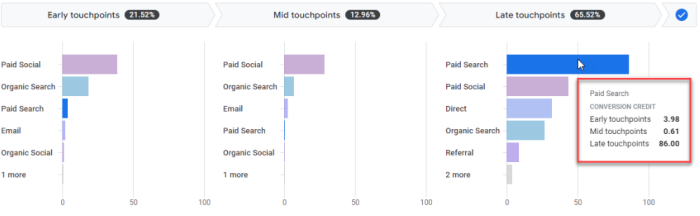
These bar charts show how much conversion credit a specific dimension (e.g. channel, source, medium, or campaign) gets while being in that part of the conversion path. With this information, your team can quickly monitor the conversion credit and the precise number of conversions—equipping your school with helpful digital marketing insights.
Pro Tip: For this information to be visible, you’ll need to set up your goal conversion data. It’s also best to wait for 30 days to collect statistically significant results.
Navigating Conversion Tracking and Attribution in Your School’s CRMs
Schools using a CRM built for educational institutions are already ahead, able to use their CRM software to gain key conversion data. With Mautic CRM, schools can set up source tracking and attribution in marketing. Not only can this help schools determine where their leads are coming from, but it can also help them assess the value of their efforts.
Example: The screenshot below shows how schools can use Mautic CRM to set up last-click attribution:

It’s worth noting that your CRM is a powerful tool, and it can provide you with even more insights, including precise data about your leads. By correctly setting up your data analytics, you can learn more about how your school’s digital marketing initiatives are performing and what you can do to improve your results.