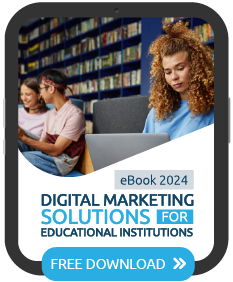Data is at the heart of any school’s digital marketing initiatives. Using data reports and dashboards, schools can gain valuable insights that can help them take their marketing efforts to the next level. You often have to hop from platform to platform to get all the insights you need, but what if you had one dashboard with the key insights you need in one place? This is what you can expect from Google Looker Studio benefits, formerly known as Google Data Studio.
If your school isn’t using a powerful CRM with strong reporting tools or if you’re ready to go beyond what Google Analytics has to offer, then Google Looker Studio is a great platform to explore. Here’s an in-depth look at the benefits for your school!
What Is Google Looker Studio, and How Does It Work?
Google Looker Studio (formerly Google Data Studio) is a tool for generating interactive and customizable reports and dashboards, producing accurate and reliable data that can improve a school’s decision-making. It’s part of the Google Marketing Platform toolkit and can be viewed as an advanced version of the Google Analytics dashboard, providing school marketers with more functionality.
What are the benefits of using Google Looker Studio? Google Looker Studio allows you to produce various graphs, maps, tables, and other data visualizations. The best part is that it integrates numerous data sources to give you all the insights you need in one place, making it especially useful for schools seeking to leverage big data and predictive analytics.
Here’s a video by Google that quickly breaks down what Google Looker Studio is all about:

The platform works by gathering data from various sources depending on your needs. The data collected can then be transformed into insightful reports and visual representations. By adding metrics and dimensions, you can create dashboards that align with your goals. These reports and dashboards can then be shared within your team or with other members as you see fit.
The image below is an example of a Google Analytics Marketing Website report. In this template, you can view key insights on users, sessions, pageviews, and bounce rate as well as trending sessions, top channels, and top countries by session. This report can be edited to reflect your school’s data.

Google Looker Studio has four key features that can benefit schools greatly: data transformation, data visualization, data integration, and data sharing. Read on for a closer look at how you can maximize these features for your school.
1. Analyze and Transform Your Data to Gain Valuable Insights
Being able to create reports and dashboards means more opportunities for data analysis. Schools that track data using different sources can dive deeper into the data analysis process and gain even better insights to produce stronger marketing campaigns. Collecting all this data in one place with Google Looker Studio makes this process simpler and more impactful.
By using Google Looker Studio, you can monitor data from your school’s website as well as your paid media performance, social media engagement, competitors’ growth, and more. It also allows you to track performance metrics for your school’s strategies, helping you improve and optimize your marketing efforts. This way, you can apply data-driven marketing and increase the probability of reaching your school’s business goals.
One of the many Google Looker Studio benefits is that the platform can distill your data and transform sets of numbers into valuable information through easy-to-read graphs and tables. This can be done with the Explorer feature, which allows users to work with data by adding dimensions and metrics, using mathematical functions and custom formulas to maximize the use of their data.
Calculated Fields and Case Statements are both great examples of these advanced settings. The former allows school marketers to use their existing data to create new or custom metrics or dimensions, which is particularly helpful when running certain calculations or creating categories with your data. The latter enables users to create new categories and data groups using conditional logic to set up the field values. For example, this can help you categorize your source or mediums into new channel groupings—which would be retroactive, unlike in Google Analytics.
Example: The following report focuses on Account CPA (cost per acquisition) and ROAS (return on ad spend) as two key metrics, analyzing the overall performance of Google’s own ads. It also shows how powerful Google Looker Studio can be for marketers looking to analyze their data all in one place:

By linking your school’s Google Analytics account and refining the settings at the top of the report, you can discover new insights and more clearly present them to your board and other stakeholders.
School marketers looking to experiment and delve deeper into their data can fully utilize the platform’s Explorer feature. Here, you can examine your data using a single chart. Unlike regular reports, these “explorations” are temporary unless you save them. That’s because they’re designed to be like scratch pads, areas for you to play with and explore your data. These explorations are also private and can only be shared indirectly by exporting them to reports. Despite that limitation, these explorations can help you take your analytics to the next level, especially since you can easily apply filters by adding dimensions and metrics.
2. Easily Visualize Your School’s Data through Digestible Reports
A great thing about the Google Looker Studio marketing dashboard is that it can be used to display your data in aesthetically pleasing and interactive ways, all while being easy to read and understand. You can use the reports you generate here for practical purposes, like working with and understanding your data, and for high-level presentations, where you can showcase real data on your campaigns and dissect your strategy to determine the best approach towards a higher return on investment.
The data you’re working with will ultimately be converted into a wide range of visual representations. This includes charts, such as line, bar, and pie charts, geo maps, area and bubble graphs, paginated data tables, pivot tables, and more. Here’s a sample of a few data visualizations you can try once you set up Looker Studio for your school:

You can build on these themes and templates by customizing your reports. You can also change elements to reflect your school’s own branding. This means you can add logos, icons, shapes, and images, as well as change colors and fonts, giving your reports a unique brand identity. You can even apply styles and color themes to elevate the look of your data visualizations. Below is an example of a template report that can be customized with your school’s data and branding:

You can also add data controls when viewing your reports, such as dimension filters, check boxes, and date ranges. This way, a single report produces more options and gives you more flexibility, allowing you to explore and interact with even more data. By using the drag and drop report editor, school marketers can also include links and clickable images to create product catalogs, video libraries, and other hyperlinked content.
There’s a lot to explore when it comes to analytics in higher education, especially since it can help schools measure success throughout the enrollment journey. If you’re interested in analyzing your school’s performance, then reach out to our team of industry experts to gain personalized analytics insights and support.
3. Connect to Your Data and Boost Your Team’s Productivity
Unlike other analytics tools, this Google Looker Studio gives school marketers the ability to connect live data from over 1000 data sets from over 720 connectors. This means your data can be viewed in real-time and updated on the spot to give you the insights you need at any moment in the day, make faster and better marketing decisions, and see how to optimize your campaigns in a glance.
When using the platform, you can connect to data from sources like:
- Databases like BigQuery and MySQL
- Google Marketing Platform products, like Google Ads and Google Analytics
- Google consumer products, like Google Sheets and Google Search Console
- Flat files, through CSV file uploads and Google Cloud Storage
- Social media networks like Facebook and Twitter
- Blended data combining any of these sources
Within Looker Studio, you can navigate to the “Connect to Data” tab in the menu and explore the long list of options, as shown below:

Doing this gives you a wider range of data that you can analyze, eliminating the need for you to hop onto different platforms and view separate reports, ultimately boosting your team’s productivity and time efficiency.
Example: This sample report integrates data from YouTube, showing key metrics and insights through easy-to-understand visualizations:

The charts, bar graphs, geo maps, and icons make this report easy to read and visually pleasing, both of which are top Google Looker Studio benefits. Your school can explore these types of reports when analyzing inbound marketing initiatives by channel.
4. Share and Collaborate on Reports as One of Many Key Google Looker Studio Benefits
Data sharing is an important function when working with data analytics. You’ll want to make sure that you can share results within your team. In Google Looker Studio (formerly Google Data Studio), you can invite other users to view and edit dashboards, all in a few clicks. You can even manage users and control their access to your dashboard and reports. This allows them to interact with and filter your data, view different date ranges, download reports, and more.
Through these controls, you can enjoy greater opportunities for real-time collaboration. Here, different team members can work together on the same report, and any changes made will automatically be saved.
You can also share and send reports to different team members and stakeholders, making this tool especially handy for high-level presentations. Those invited will receive an email notification with an access link.
Example: Each report will feature a “Share” button at the top that allows you to invite others, get a link, and download the report:

Among these options is the ability to embed the report. You can use this feature to embed your data visualizations in other pages, like blog posts and annual reports. Having this ability can expand your options, giving you more ways to use your data and maximize its versatility within your team. Generally, more access and flexibility can promote better transparency, which in turn can help your school succeed in achieving its marketing and recruitment goals.
5. Efficiently Customize and Control Your Google Looker Studio Dashboard and Reports
One of the many standout Google Looker Studio benefits is the ability to fully customize and control dashboards and reports. The platform allows you to add as many pages, charts, and tables as you need to properly visualize all of your data.
In addition to applying your school’s unique branding to your reports, you can select pre-filled themes and make your edits or create custom themes. You can even extract themes from images if you’re looking to create a report that is more complex and creative. To get the right look, you can change the layout, page size, alignment, and position of elements. You can also take advantage of custom metrics and dimensions to create personalized reports and use conditional formatting to analyze your team’s goals and progress.
The platform gives schools access to dynamic controls, which can be explored via filters on reports and specific pages. This means you can view more precise data and look at different aspects of it without changing the original report. You can basically use these controls to filter data around specific dimensions, and date ranges or to exclude data from a filter without changing the rest of the content on the page.
Here, you’ll primarily be dealing with drill down hierarchies and optional metrics. In the former, you’ll have the option to explore different levels of information—“drilling down” to view more nuanced data or “drilling up” to get a broader overview:

In the latter, with optional metrics, you can more finely control which data you see without changing the actual report. In this Account CPA/ROAS report, you control whether you view data pertaining to Account CPA or Account ROAS or all conversions:

If you like any of your settings and anticipate using them more frequently, then you can save them by using custom bookmarks. All of these tools make Google Looker Studio a powerful platform for your school’s analytics management.
6. Bonus: Set Up an Admissions Dashboard to Improve Your School’s Enrollment Process
Google Looker Studio marketing dashboards can be great for schools looking to generate and present accurate data about their admissions. This article by Niche goes through the process of creating admissions dashboards on the platform in great detail, illustrating the versatility of Google Looker Studio for schools.
By prepping your data in advance and making sure that all key metrics are internally agreed on, you can easily integrate your data and begin generating valuable charts for your admissions team. These charts can provide insights on your inquiries, completed applications, acceptances, and enrollments—and these metrics can be edited to better reflect your school and its goals and needs.
For instance, K-12 schools can use these metrics and set dimensions by grade level to view the number of students in each stage of the admissions cycle per grade. Alternatively, they can use the same dimensions and add a “calculated field” for each stage of the admissions process under metrics to track the team’s progress in reaching their enrollment goals.
This process can also be applied to funnel stages so that you can track your school’s progress for conversions through the admissions cycle, helping you spot areas for improvement in your admissions pipeline. With these insights and Google Looker Studio benefits, you can develop data-driven strategies to improve student recruitment.